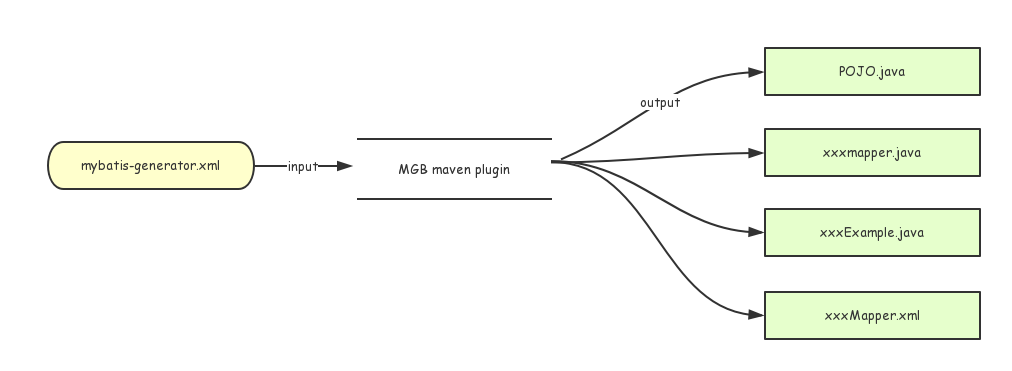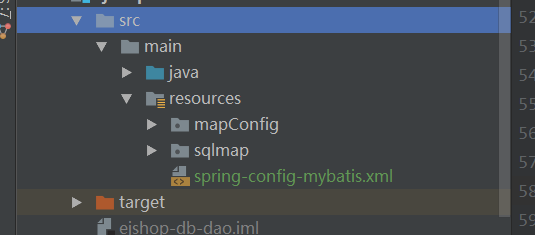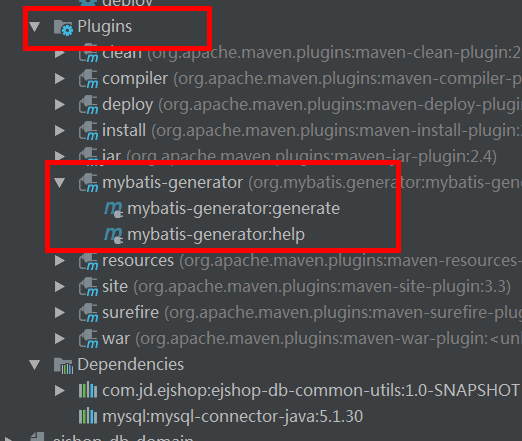MyBatis
MyBatis Generator (下文简称MGB)是Mybatis官方推出的MyBatis和iBatis代码生成器。引入MGB jar包后,MGB会根据指定的配置文件读取数据库表生成一个访问数据库的接口,实现对数据库进行基本的CRUD甚至是一些联表操作。
使用MGB会生成:
- Java POJO类
- MyBatis/iBatis SQL Map XML 文件(具体sql代码)。
- mapper 文件(相当于DAO,定义操作数据库的java接口)
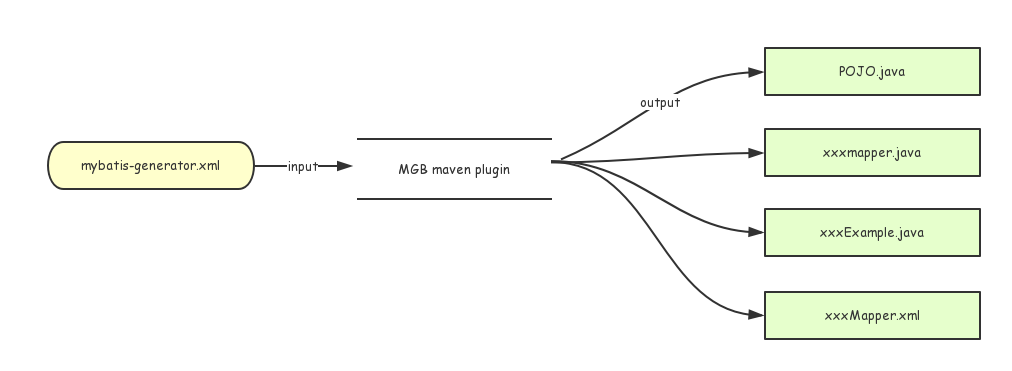
1. 使用mybatis-generator实现CRUD
1.1. 下载MGB JAR
MBG下载地址
1.2. 配置mybatis-generator-config.xml
如果要想实现MGB代码生成器,需要先配置一个基础的XML配置文件(本文定义为mybatis-generator-config.xml)。该配置文件主要告诉MBG三件事:
1.如何连接到数据库
2.生成什么POJO对象(根据哪张表生成对象,对象存放在哪个文件路径下)
3.mapper文件生成哪些操作数据库的方法
mybatis-generator-config.xml 的文件结构为:
1
2
3
4
5
6
7
8
9
10
11
12
13
14
15
16
17
18
19
20
21
22
23
24
25
26
| <?xml version="1.0" encoding="UTF-8"?>
<!DOCTYPE generatorConfiguration
PUBLIC "-//mybatis.org//DTD MyBatis Generator Configuration 1.0//EN"
"http://mybatis.org/dtd/mybatis-generator-config_1_0.dtd">
<generatorConfiguration>
<properties>
</properties>
<classPathEntry> 指定mgb jar包位置
</classPathEntry>
<context>
<property> (0个或多个)
<plugin> (0个或多个) 使用哪些插件
<commentGenerator> (0个或1个) 生成的代码要不要注释
<jdbcConnection> (1个) 配置连接的jdbc
<javaTypeResolver> (0个或1个) 配置java数据类型和sql数据类型映射
<javaModelGenerator> (1个) 生成PO类的位置
<sqlMapGenerator> (0个或1个) mapper映射文件生成的位置
<javaClientGenerator> (0个或1个) mapper接口生成的位置
<table> (1个或多个) 根据哪个mysql table生成
</context>
</generatorConfiguration>
|
详细配置及对应含义可以参考. 这里重点说下生产环境常用的配置。
context元素
context元素用于指定生成POJO对象的环境,例如指定连接的数据库,要生成对象的类型和路径。
context属性defaultModelType
定义了MBG如何生成实体类。一般选择flat模型,该模型为每一张表只生成一个实体类。这个实体类包含表中的所有字段。这种模型最简单,推荐使用。
一般情况下,我们使用如下的配置即可:
1
| <context id="Mysql" defaultModelType="flat">
|
<plugin>元素使用插件。
插件用于扩展或修改通过MyBatis Generator (MBG)代码生成器生成的代码。生产环境常见的插件:
<plugin type="org.mybatis.generator.plugins.RenameExampleClassPlugin"/>
- 该插件用于重命名生成的XXXExample类,通过配置 searchString和replaceString属性来完成。具体通过配置
searchString和replaceString属性使用正则表达式实现。
<plugin type="org.mybatis.generator.plugins.EqualsHashCodePlugin"/>
- 这个插件用来给生成的Java POJO类生成equals和hashcode方法
<plugin type="org.mybatis.generator.plugins.SerializablePlugin"/>
- 这个插件用来给生成的Java POJO类生成的Java模型类添加序列化接口,并生成serialVersionUID字段
更多插件可以参见mybatis官方插件库mybatis官方插件库和第三方插件库.
一份完整的mybatis-generator-config 示例:
1
2
3
4
5
6
7
8
9
10
11
12
13
14
15
16
17
18
19
20
21
22
23
24
25
26
27
28
29
30
31
32
33
34
35
36
37
38
39
40
41
42
43
44
45
46
47
48
49
50
51
52
53
54
55
56
57
58
59
60
61
62
63
64
65
66
67
68
69
70
71
72
73
74
75
76
77
| <?xml version="1.0" encoding="UTF-8"?>
<!DOCTYPE generatorConfiguration
PUBLIC "-//mybatis.org//DTD MyBatis Generator Configuration 1.0//EN"
"http://mybatis.org/dtd/mybatis-generator-config_1_0.dtd">
<generatorConfiguration>
<classPathEntry
location="D:\Program Files\apache-maven-3.0.3-bin\maven-repository\mysql\mysql-connector-java\5.1.20\mysql-connector-java-5.1.20.jar"/>
<context id="MBG" targetRuntime="MyBatis3" defaultModelType="flat">
<plugin type="org.mybatis.generator.plugins.RenameExampleClassPlugin">
<property name="searchString" value="Example$"/>
<property name="replaceString" value="Criteria"/>
</plugin>
<plugin type="org.mybatis.generator.plugins.EqualsHashCodePlugin"/>
<plugin type="org.mybatis.generator.plugins.SerializablePlugin"/>
<commentGenerator>
<property name="suppressAllComments" value="true"/>
<property name="suppressDate" value="true"/>
</commentGenerator>
<jdbcConnection driverClass="com.mysql.jdbc.Driver"
connectionURL="jdbc:mysql:loadbalance://xxx.xxx.xxx.xxx:3306/database_name?useUnicode=true&characterEncoding=UTF8"
userId="username" password="password">
</jdbcConnection>
<javaTypeResolver>
<property name="forceBigDecimals" value="false"/>
</javaTypeResolver>
<javaModelGenerator targetPackage="com.jd.myproject.domain.actPC"
targetProject="D:\GitPro\myproject\myproject-domain\src\main\java">
<property name="enableSubPackages" value="true"/>
<property name="trimStrings" value="true"/>
</javaModelGenerator>
<sqlMapGenerator targetPackage="actPC"
targetProject="
D:\GitPro\myproject\myproject-dao\src\main\resources\sqlmap">
<property name="enableSubPackages" value="true"/>
</sqlMapGenerator>
<javaClientGenerator type="XMLMAPPER"
targetPackage="com.jd.myproject.dao.actPC.mapper"
targetProject="D:\GitPro\myproject\myproject-dao\src\main\java">
<property name="enableSubPackages" value="true"/>
</javaClientGenerator>
<table tableName="student_audit" domainObjectName="StudentAudit"
enableCountByExample="true" enableUpdateByExample="true"
enableDeleteByExample="false" enableSelectByExample="true"
selectByExampleQueryId="true" enableInsert="true">
</table>
</context>
</generatorConfiguration>
|
添加到如下路径
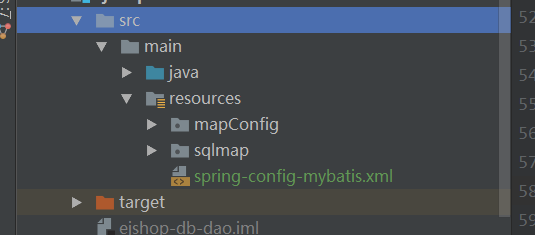
1.3. 生成mybatis-generator-maven-plugin
在domain的pom文件中添加mybatis-generator的maven plugin插件。
1
2
3
4
5
6
7
8
9
10
11
12
13
14
15
16
17
18
| <dependencies>
...
<build>
<plugins>
<plugin>
<groupId>org.mybatis.generator</groupId>
<artifactId>mybatis-generator-maven-plugin</artifactId>
<version>1.3.5</version>
<configuration>
<!--配置文件的位置-->
<configurationFile>src/main/resources/mybatis-generator-config.xml
</configurationFile>
<verbose>true</verbose>
<overwrite>true</overwrite>
</configuration>
</plugin>
</plugins>
</build>
|
使用idea的maven插件直接快速生成, 对domain进行 mvn clean,mvn package。会发现maven 生成了一个 MGB的一个插件
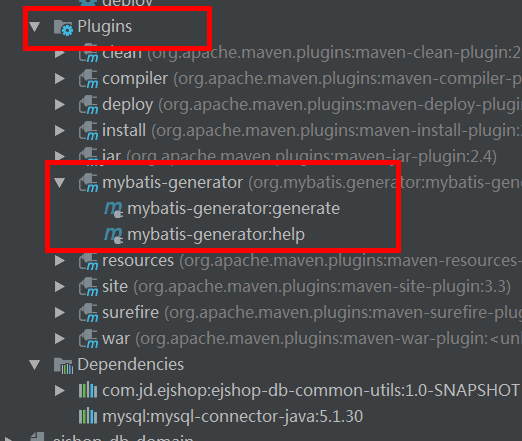
1.4. MGB生成代码
直接点击mybatis-generator:generate就可生成。
2. 使用mybatis-generator实现高级操作
1
2
3
4
5
6
|
<table tableName="test_table" domainObjectName="TestPojo"
enableCountByExample="true" enableUpdateByExample="true"
enableDeleteByExample="false" enableSelectByExample="true"
selectByExampleQueryId="true" enableInsert="true">
</table>
|
在mybatis-generator-config.xml中我们定义了一系列ByExample形式的操作数据库的java接口。如果把enableCountByExample 等等这些ByExample接口都置为false,那么MGB只会生成基本的CRUD增删改查的接口,难以满足生产环境mysql的复杂语句,例如根据条件搜索,统计数量,甚至是一些联表操作。
当把enableCountByExample 等等这些ByExample接口都置为true后,会生成一个xxxExample类,该类可以理解为一个动态配置where条件的对象。xxxExample类包括一个静态内部类Creteria,Creteria包含一个Criteria条件集合,集合内的条件是由And逻辑与连接的。当使用or方法会创建一个Criteria属性,Criteria和Criteria对象之间是逻辑或。
另外:Example类的distinct字段用于指定DISTINCT查询。orderByClause字段用于指定ORDER BY条件,这个条件没有构造方法,直接通过传递字符串值指定。
1
2
3
4
5
6
7
8
9
10
11
12
13
14
15
16
17
18
| public class StudentExample {
protected String orderByClause;
protected boolean distinct;
protected List<Criteria> oredCriteria;
public void or(Criteria criteria) {
oredCriteria.add(criteria);
}
public Criteria or() {
Criteria criteria = createCriteriaInternal();
oredCriteria.add(criteria);
return criteria;
}
...
}
|
另外,如果仍然有一些情况mgb自动生成的代码仍然满足不了我们的需求,如进行联表。我们可以扩展example类。
例如实现联表操作。在xxxExample类增加方法
1
2
3
4
| public Criteria multiColumnOrClause(String value) {
addCriterion("(b.name like " +"\"%" +value +"%\"" + " OR id = " + Integer.valueOf(value)+")");
return (Criteria)this;
}
|
在mapper中增加联表语句即可。
3. 使用mybatis打印sql操作日志
MyBatis内置有日志工厂,可以使用Log4j对每一条数据库操作进行日志打印。这对开发环境快速定位问题非常重要。通过配置log4j.properties可以实现:
- 日志记录每一条数据库操作语句
- 日志记录每一条数据库操作的输入
- 日志记录每一条数据库操作的结果
1
2
3
4
5
6
7
8
9
10
11
12
13
14
15
16
17
18
19
20
21
22
23
| log4j.rootLogger=DEBUG,FileLog
log4j.logger.java.sql = DEBUG
log4j.logger.java.sql.Connection = DEBUG
log4j.logger.java.sql.Statement = DEBUG
log4j.logger.java.sql.PreparedStatement = DEBUG
log4j.logger.java.sql.ResultSet = DEBUG
log4j.logger.com.ibatis = DEBUG
log4j.logger.com.ibatis.common.jdbc.SimpleDataSource = DEBUG
log4j.logger.com.ibatis.common.jdbc.ScriptRunner = DEBUG
log4j.logger.com.ibatis.sqlmap.engine.impl.SqlMapClientDelegate = DEBUG
# Console config 屏幕打印
#log4j.appender.stdout=org.apache.log4j.ConsoleAppender
#log4j.appender.stdout.Target=System.out
#log4j.appender.stdout.layout=org.apache.log4j.PatternLayout
#log4j.appender.stdout.layout.ConversionPattern=%d{yyyy-MM-dd HH:mm:ss} [%7r] [%5p] - %30.30c - %m \n
#File Log config 文件输出
log4j.appender.FileLog=org.apache.log4j.DailyRollingFileAppender
log4j.appender.FileLog.File=D:/export/ejshop/jshope.log
log4j.appender.FileLog.layout=org.apache.log4j.PatternLayout
log4j.appender.FileLog.layout.ConversionPattern=%d{yyyy-MM-dd HH:mm:ss} [%7r] [%5p] - %30.30c - %m \n
log4j.appender.FileLog.encoding=UTF-8
|
参考
- MBG官网